JasonLee wrote:Dear bro ktan,
Unfortunately not. The author is focussing on units that cannot track.
Activating Hidden 1-second Tracklog Function In Nuvi 2xx
Moderators: Moderators, Regional Mappers
Forum rules
1. Be nice to each other and respect the moderators. Post in normal font size, color and weight. Follow Nettiquette
2. NO out of topic. Discuss about GPS device only
3. NO abuse, profanity and insults
4. NO spamming, cross posting and opening of duplicate topics
5. NO advertisement post or link
6. NO post/link to warez, cracks, serials or illegally obtained copyrighted content
7. Each message posted is owned by and is the opinion of the original poster. Neither mfm nor its owner or moderators are legally responsible for anything posted on the forum
1. Be nice to each other and respect the moderators. Post in normal font size, color and weight. Follow Nettiquette
2. NO out of topic. Discuss about GPS device only
3. NO abuse, profanity and insults
4. NO spamming, cross posting and opening of duplicate topics
5. NO advertisement post or link
6. NO post/link to warez, cracks, serials or illegally obtained copyrighted content
7. Each message posted is owned by and is the opinion of the original poster. Neither mfm nor its owner or moderators are legally responsible for anything posted on the forum
Re: Activating hidden tracklog function in Nuvi 2xx
-KT 
- 9W2CBL
- Polygon Mapper
- Posts: 755
- Joined: Thu Sep 18, 2008 9:56 pm
- Location: Seremban (Nuvi 200, Nuvi 255W and Mobile XT S60)
- Contact:
Re: Activating hidden tracklog function in Nuvi 2xx
Well I'm also looking forward that the patch can be generate for 255W.. I'm patiently waiting...!
Cheers!
Cheers!
Common sense is instinct, and enough of it is genius
The avatar is design by Bro. Sulphur - Thanks!
Owned - nuvi200 (US Version), nuvi255W (TWN -> SGMY -> US -> TWN), Last MobileXT V5.00.60
The avatar is design by Bro. Sulphur - Thanks!
Owned - nuvi200 (US Version), nuvi255W (TWN -> SGMY -> US -> TWN), Last MobileXT V5.00.60
Re: Activating hidden tracklog function in Nuvi 2xx
hope in the future can see breadcrumb in nuvi
more details
more details
- JasonLee
- Regional Mapper
- Posts: 503
- Joined: Thu Sep 18, 2008 11:54 pm
- Location: Penang (Magellan Meridian Color & Garmin Nuvi 1460, 2465, 2575R, 3560 & Etrex 30)
Re: Activating hidden tracklog function in Nuvi 2xx
Successfully patched:
1. JasonLee (N200)
2. WeiQi00 (N200W)
3. yoladu (N200W)
4. azhar_fedju (N200W)
5. zuree (N200W)
6. JasonLee's friend (N200)
7. chee_loong (N200)
8. Chuah (N200)
9. sentry (N200)
10. 9W2CBL (N200)
11. wahladino (N200W)
12. nazri14 (N200)
13. seethoe (N200W)
14. rozmiyunus (N200)
15. kwlee (N200)
16. Luckyme (N260W)
17. JasonLee's son (N260)
18. fly1968 (N200W)
19. styletribe (N200W)
1. JasonLee (N200)
2. WeiQi00 (N200W)
3. yoladu (N200W)
4. azhar_fedju (N200W)
5. zuree (N200W)
6. JasonLee's friend (N200)
7. chee_loong (N200)
8. Chuah (N200)
9. sentry (N200)
10. 9W2CBL (N200)
11. wahladino (N200W)
12. nazri14 (N200)
13. seethoe (N200W)
14. rozmiyunus (N200)
15. kwlee (N200)
16. Luckyme (N260W)
17. JasonLee's son (N260)
18. fly1968 (N200W)
19. styletribe (N200W)
Lean not on your own understanding
Re: Activating hidden tracklog function in Nuvi 2xx
Went for a 600+ km road trip last saturday.
I purposely broke the logging into two parts, so there was a 45mins break at lunch which the GPS was turned off. My 200W logged every single second of it. In total, there were 43,213 indexes recorded.
I also found that it is easier to locate a point on the logged track by checking the CENTRE MAP ON SELECTED ITEM(S) in the TRACK PROPERTIES.
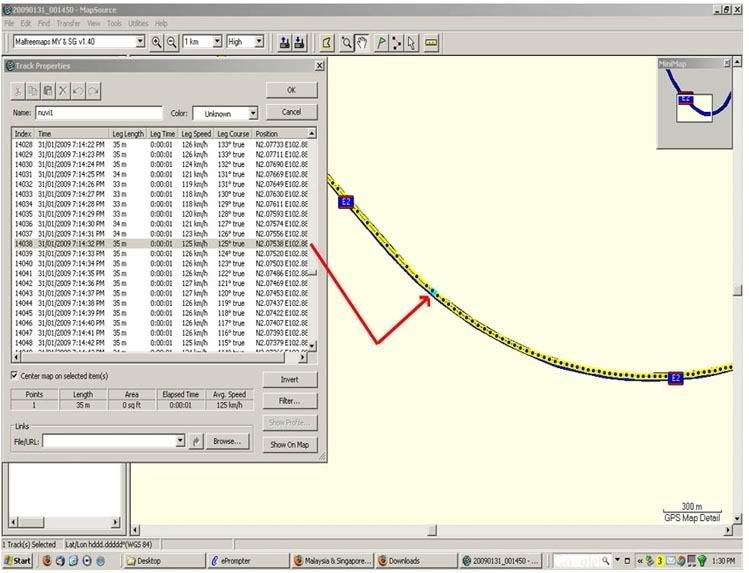
Since patching this firmware, I have also bought a ToughSkin. With this new feature, and a new appearance, it feels like having a brand new GPS.

I purposely broke the logging into two parts, so there was a 45mins break at lunch which the GPS was turned off. My 200W logged every single second of it. In total, there were 43,213 indexes recorded.
I also found that it is easier to locate a point on the logged track by checking the CENTRE MAP ON SELECTED ITEM(S) in the TRACK PROPERTIES.
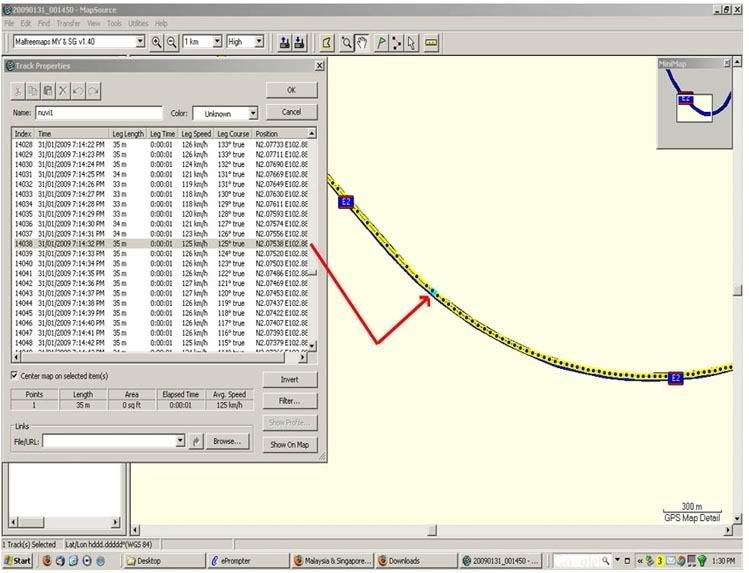
Since patching this firmware, I have also bought a ToughSkin. With this new feature, and a new appearance, it feels like having a brand new GPS.
Contribute exclusively to MFM. MSM don't get it !
- drsec
- Posts: 528
- Joined: Tue Feb 03, 2009 10:35 pm
- Location: Subang Jaya, (Nuvi255W, GMXT on HTC HD2 & Diamond, Nuvi360, Navman F20, PaPaGo X5 on WM6.5)
Re: Activating hidden tracklog function in Nuvi 2xx
Yahoooooooo!!!!
Successfully patched:
1. JasonLee (N200)
2. WeiQi00 (N200W)
3. yoladu (N200W)
4. azhar_fedju (N200W)
5. zuree (N200W)
6. JasonLee's friend (N200)
7. chee_loong (N200)
8. Chuah (N200)
9. sentry (N200)
10. 9W2CBL (N200)
11. wahladino (N200W)
12. nazri14 (N200)
13. seethoe (N200W)
14. rozmiyunus (N200)
15. kwlee (N200)
16. Luckyme (N260W)
17. JasonLee's son (N260)
18. fly1968 (N200W)
19. styletribe (N200W)
20. DrSec (N200W)
Successfully patched:
1. JasonLee (N200)
2. WeiQi00 (N200W)
3. yoladu (N200W)
4. azhar_fedju (N200W)
5. zuree (N200W)
6. JasonLee's friend (N200)
7. chee_loong (N200)
8. Chuah (N200)
9. sentry (N200)
10. 9W2CBL (N200)
11. wahladino (N200W)
12. nazri14 (N200)
13. seethoe (N200W)
14. rozmiyunus (N200)
15. kwlee (N200)
16. Luckyme (N260W)
17. JasonLee's son (N260)
18. fly1968 (N200W)
19. styletribe (N200W)
20. DrSec (N200W)
- JasonLee
- Regional Mapper
- Posts: 503
- Joined: Thu Sep 18, 2008 11:54 pm
- Location: Penang (Magellan Meridian Color & Garmin Nuvi 1460, 2465, 2575R, 3560 & Etrex 30)
Re: Activating Hidden Tracklog Function In Nuvi 2xx
Congratulations DrSec
Enjoy your newly-found tracking joy.
Enjoy your newly-found tracking joy.
Lean not on your own understanding
- nazri14
- Valued Contributor
- Posts: 363
- Joined: Mon Oct 27, 2008 11:41 am
- Location: Historical City Of Melaka
- Contact:
Re: Activating hidden tracklog function in Nuvi 2xx
drsec wrote:Yahoooooooo!!!!
Successfully patched:
1. JasonLee (N200)
2. WeiQi00 (N200W)
3. yoladu (N200W)
4. azhar_fedju (N200W)
5. zuree (N200W)
6. JasonLee's friend (N200)
7. chee_loong (N200)
8. Chuah (N200)
9. sentry (N200)
10. 9W2CBL (N200)
11. wahladino (N200W)
12. nazri14 (N200)
13. seethoe (N200W)
14. rozmiyunus (N200)
15. kwlee (N200)
16. Luckyme (N260W)
17. JasonLee's son (N260)
18. fly1968 (N200W)
19. styletribe (N200W)
20. DrSec (N200W)
welcome to club bro...

Asus P320 (Garmin Mobile XT)
Nuvi 200 (patched)
Iphone 4 (Papago 8.2)
Nuvi 200 (patched)
Iphone 4 (Papago 8.2)
- styletribe
- Posts: 19
- Joined: Wed Sep 24, 2008 9:56 pm
Re: Activating hidden tracklog function in Nuvi 2xx
JasonLee wrote:You should find the Garmin\Logs folder automatically created in your Nuvi after you have stopped recording. The 'STOP' button is for you to stop recording. If you do not touch the 'STOP' button, a new recording will be automatically started the next time you switch on your Nuvi and log-on to the satellites.
Then you need the wnutrak.exe to convert the recorded tracks to gpx files that MapSource can read and save into gdb files.
The 'Start Recording' button is only active when you are logged-on to the satellites i.e. 'Ready to Navigate.'
After doing the patch, I had some problems. There was no Garmin\Logs folder after I stopped recording. I noted that there was a Garmin\ExtDat folder and inside there were some .bin files. So I manually renamed the ExtDat folder to Logs folder and managed to get nutrack to convert the .bin files into .gdb files and I now have tracks in Mapsource.
"Each today, well-lived, makes yesterday a dream of happiness and each tomorrow a vision of hope. Look, therefore, to this one day, for it and it alone is life."
- JasonLee
- Regional Mapper
- Posts: 503
- Joined: Thu Sep 18, 2008 11:54 pm
- Location: Penang (Magellan Meridian Color & Garmin Nuvi 1460, 2465, 2575R, 3560 & Etrex 30)
Re: Activating Hidden Tracklog Function In Nuvi 2xx
That's strange.
I have both folders in my Nuvi 200 internal memory. The 4 bin files in my ExtData folder do not change at all and have been exactly the same from day one.
The more recent Nuvi 205s have 8 files and they do not change either.
My Nuvi 200 records the tracks in subfolders within the Logs folder and there is one subfolder for each track recorded and the subfolders are named automatically using date and time data.
I usually move these tracklog subfolders to my PC before converting to gpx files to ensure that my GPS internal memory is at its maximum available at all times.
Can't understand why your unit behaves differently but as long as you are happy with the recorded tracks, what the heck?
I have both folders in my Nuvi 200 internal memory. The 4 bin files in my ExtData folder do not change at all and have been exactly the same from day one.
The more recent Nuvi 205s have 8 files and they do not change either.
My Nuvi 200 records the tracks in subfolders within the Logs folder and there is one subfolder for each track recorded and the subfolders are named automatically using date and time data.
I usually move these tracklog subfolders to my PC before converting to gpx files to ensure that my GPS internal memory is at its maximum available at all times.
Can't understand why your unit behaves differently but as long as you are happy with the recorded tracks, what the heck?
Lean not on your own understanding
Who is online
Users browsing this forum: No registered users and 33 guests
