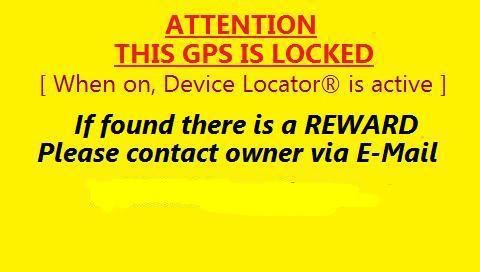k33lin wrote:I found below tip is useful, is this been publish before?
-Turn on your unit
-Touch and hold the battery icon for about 6-8 seconds until it enters the "Blue Secret screen" where you are displayed with a bunch of data (don't mess with anything)
You have just entered the diagnostic mode which is useful also for patching or updating of firmware
k33lin wrote:-Plug in your power source and listen for the loud BEEP
-Switch off your unit, and watch it enter charge mode!
Before you switch off...
You will notice the field Battery says Charging
When fully charged, it says Done
There is no need to switch off the unit if you want to watch the progress as the voltage of the battery keeps climbing while being charged.
Sometimes, to avoid using up one of my only 2 USB ports on my laptop, I use my Motorola V3 USB charger to charge my GPS. It charges even faster as the voltage is slightly higher.