
astro b.yond : High Definition
Moderators: Moderators, Regional Mappers
Forum rules
1. Be nice to each other and respect the moderators. Post in normal font size, color and weight. Follow Nettiquette
2. NO abuse, profanity and insults
3. NO debate on political, religious, racial and sexual matters
4. NO pornographic or nudity picture/video
5. NO spamming, cross posting and opening of duplicate topics
6. NO advertisement post or link
7. NO post/link to warez, cracks, serials or illegally obtained copyrighted content
8. Each message posted is owned by and is the opinion of the original poster. Neither mfm nor its owner or moderators are legally responsible for anything posted on the forum.
1. Be nice to each other and respect the moderators. Post in normal font size, color and weight. Follow Nettiquette
2. NO abuse, profanity and insults
3. NO debate on political, religious, racial and sexual matters
4. NO pornographic or nudity picture/video
5. NO spamming, cross posting and opening of duplicate topics
6. NO advertisement post or link
7. NO post/link to warez, cracks, serials or illegally obtained copyrighted content
8. Each message posted is owned by and is the opinion of the original poster. Neither mfm nor its owner or moderators are legally responsible for anything posted on the forum.
- stimix
- Moderator
- Posts: 611
- Joined: Mon Sep 15, 2008 7:53 pm
- Location: Puchong Selangor (Garmin MXT Nokia N8)
Re: astro b.yond : High Definition
I'm still on V1.01 Dunno how to update cos me switched off every nite & not on standby mode 




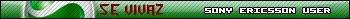
- drsec
- Posts: 528
- Joined: Tue Feb 03, 2009 10:35 pm
- Location: Subang Jaya, (Nuvi255W, GMXT on HTC HD2 & Diamond, Nuvi360, Navman F20, PaPaGo X5 on WM6.5)
Re: astro b.yond : High Definition
Still no joy and am getting irritated having to switch to 4:3 all the time.
Re: astro b.yond : High Definition
yes bro...everyone is irritated with this issue and apparently astro is "still" working on the fix for this....oh, well....
nüvi® 205 & mfm - always takes you home!
- stimix
- Moderator
- Posts: 611
- Joined: Mon Sep 15, 2008 7:53 pm
- Location: Puchong Selangor (Garmin MXT Nokia N8)
Re: astro b.yond : High Definition
Unlucky me...Accidentally out on standby mode on Saturday & now...sama-sama liao..y'day watched Lee Choon Wei wth abit of the hair chopped off & the result only showed 1 line..The opponent result also kena chopped off liao..Me kenot go on pillar-box sked Plasma burnt-in..so no choice on the no head no tail version



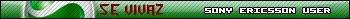
- drsec
- Posts: 528
- Joined: Tue Feb 03, 2009 10:35 pm
- Location: Subang Jaya, (Nuvi255W, GMXT on HTC HD2 & Diamond, Nuvi360, Navman F20, PaPaGo X5 on WM6.5)
Re: astro b.yond : High Definition
stimix wrote:Unlucky me...Accidentally out on standby mode on Saturday & now...sama-sama liao..y'day watched Lee Choon Wei wth abit of the hair chopped off & the result only showed 1 line..The opponent result also kena chopped off liao..Me kenot go on pillar-box sked Plasma burnt-in..so no choice on the no head no tail version
Bro, use the Screen Size Button (marked with a square in a rectangle) which is above the "info" Button on the Astro Beyond Remote Control.
- stimix
- Moderator
- Posts: 611
- Joined: Mon Sep 15, 2008 7:53 pm
- Location: Puchong Selangor (Garmin MXT Nokia N8)
Re: astro b.yond : High Definition
Not like dat mah..everytime wanna see the subtitle hv to press the resize button meh? very susah lor 



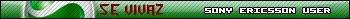
Re: astro b.yond : High Definition
drsec wrote:Still no joy and am getting irritated having to switch to 4:3 all the time.
Tak payah susah susah
Just press the button from your astro b.yond remote "Home"
then select Settings
and select Installation settings (Pin is 0000)
after log on into installation settings
select TV settings
Option "conversion for 4:3 input video" select "Pillar Box"
Done.
My wife love this firmware, because now SD channel became normal,
what is normal ? previously SD channel, all the people image become short and fat, too ugly, it's abnormal.
Now became normal. somemore picture more clear than before. IMHO
- stimix
- Moderator
- Posts: 611
- Joined: Mon Sep 15, 2008 7:53 pm
- Location: Puchong Selangor (Garmin MXT Nokia N8)
Re: astro b.yond : High Definition
Pillar box is a no-no to plasma TV..running on long run..Kena burnt-in or IR man...



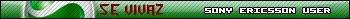
- drsec
- Posts: 528
- Joined: Tue Feb 03, 2009 10:35 pm
- Location: Subang Jaya, (Nuvi255W, GMXT on HTC HD2 & Diamond, Nuvi360, Navman F20, PaPaGo X5 on WM6.5)
Re: astro b.yond : High Definition
stimix wrote:Pillar box is a no-no to plasma TV..running on long run..Kena burnt-in or IR man...
Lucky all my TV are LCD
- drsec
- Posts: 528
- Joined: Tue Feb 03, 2009 10:35 pm
- Location: Subang Jaya, (Nuvi255W, GMXT on HTC HD2 & Diamond, Nuvi360, Navman F20, PaPaGo X5 on WM6.5)
Re: astro b.yond : High Definition
james_lee wrote:drsec wrote:Still no joy and am getting irritated having to switch to 4:3 all the time.
Tak payah susah susah
Just press the button from your astro b.yond remote "Home"
then select Settings
and select Installation settings (Pin is 0000)
after log on into installation settings
select TV settings
Option "conversion for 4:3 input video" select "Pillar Box"
Done.
My wife love this firmware, because now SD channel became normal,
what is normal ? previously SD channel, all the people image become short and fat, too ugly, it's abnormal.
Now became normal. somemore picture more clear than before. IMHO
Done that.
I want the wide screen but sometimes, I want to see the top and bottom that's why I set it to default wide screen and switch to 4:3 when I need to see the whole screen.
Who is online
Users browsing this forum: No registered users and 11 guests
