Can I just copy only this speed trap POI (WAV.gpi) into my nuvi 255W without the others POI's. Copy only this file into the SD POI folder and install it into the nuvi.
Thanks for your advice



Moderators: wwloon, alharis299, Moderators, Regional Mappers



dankailo wrote:Bro stratman2,
Can I just copy only this speed trap POI (WAV.gpi) into my nuvi 255W without the others POI's. Copy only this file into the SD POI folder and install it into the nuvi.
Thanks for your advice

dell wrote:Not sure if ask before:
If my gmxt was not connected after a certain period(meaning request to connect several times & i click 'No') will there be a delay in the Speed Trap/alert spots/as in not accurate position?
Thanks..
stratman2 wrote:dankailo wrote:Bro stratman2,
Can I just copy only this speed trap POI (WAV.gpi) into my nuvi 255W without the others POI's. Copy only this file into the SD POI folder and install it into the nuvi.
Thanks for your advice

Of course you can. You don't have to have it installed into your Nuvi as all Garmin Nuvis can read POIs directly from the SD card without having to copy them into the Nuvi's internal memory. As a practice, all of my custom POIs and non-MFM maps reside on the memory card, not in internal memory.
hope this helps.




stratman2 wrote:2. Choose one of the GPI files. Nuvi 2xx users must install only the WAV version. GMXT, eTrex Legend/Vista users and those who prefer the original Nuvi alert tone should use the GMXT file instead.
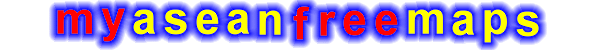
stratman2 wrote:dell wrote:Not sure if ask before:
If my gmxt was not connected after a certain period(meaning request to connect several times & i click 'No') will there be a delay in the Speed Trap/alert spots/as in not accurate position?
Thanks..
I'm not sure what you meant by connection, but I assume you were referring to a constant satellite fix. All POIs are set to pre-determined coordinates and/or current speed. If your current position is not locked or your have a poor accuracy, you will get inaccurate or non-functional alerts.
If your GPS has difficulty in locking to overhead satellites despite having a wide view of the open sky, stop your car for a short while to allow your GMXT to receive a 3D fix on your position, then continue your journey as usual.

Return to “MFM Custom POI Feedback”
Users browsing this forum: No registered users and 6 guests