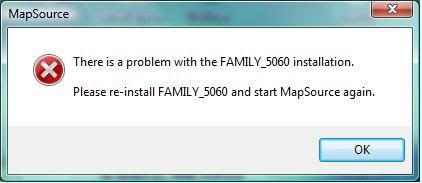sindora wrote:Help bros!
I just opened Mapsource as usual. Lo and behold! I got this error message.
Mapsource doesn't load at all.
I uninstall Mapsource. Re-downloaded Mapsource 6156. Then reinstall, with the mapsource.reg first. Still the same error message.
May I know how to resolve this?
You have got a corrupted mapset which causes Mapsource not to run and report the error.
If you can remember the last map that you open before you got this error, use utility such as M3 ( Mapsource Map Manager ), MapSetToolKit etc .... to remove the mapset. Use google to download these useful utilities
Painful way is to delete Mapsource, clean the windows registry of all remnants of Mapsource and reinstall.