When I view with Garmin Mobile XT on my PDA

When I view with gpsmapedit map level 0
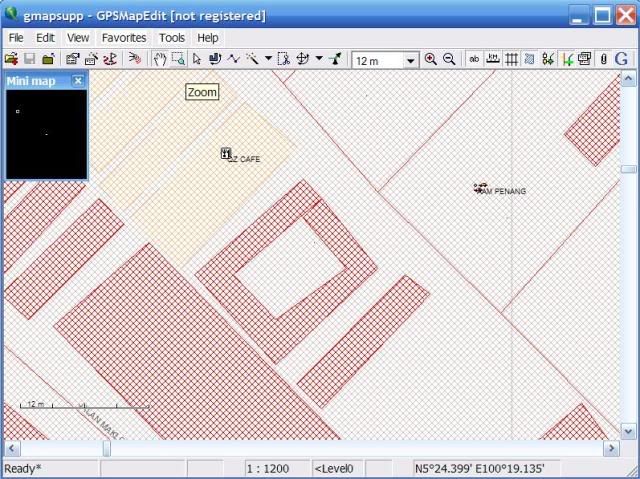
When I view with gpsmapedit map level 1
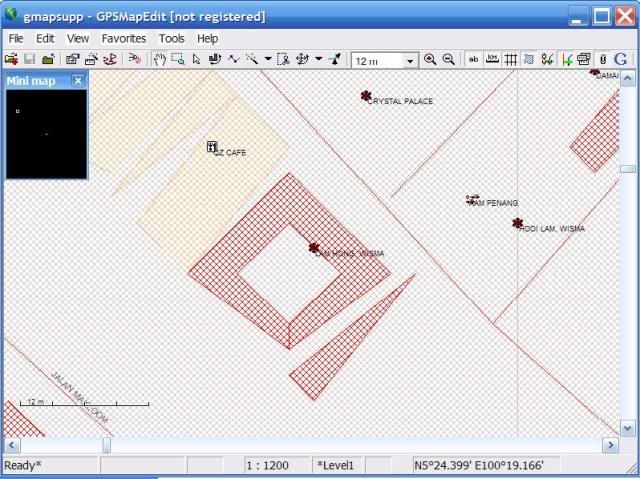
Why I got the different details?
Seems level 1 have more POI compare to level 0. In the PDA, i not seeing the POI in like in the level 1.
I dont get the POI in Garmin Mobile XT
Hope you understand what i trying to say.
Thanks.







