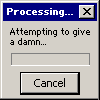sakura wrote:JasonLee wrote:sakura wrote:Oh thank you!
But I cannot see stop button in my 1460?

Any way to stop it without going back to speedometer>hold 5 sec>Diagnostic Logging>Stop Recording?
Any short cut bro?
HI Bro Sakura,
You must have upgraded your firmware to v2.50 or v2.60 as it has been reported that the STOP button disappeared from v2.50. The solution is to revert back to v2.40. I am still on v2.40

Aiya...Like that ar??

...waiting for next version, hopefully stop button reappears.

GOOD NEWS!
STOP button reappears in v2.70!


But there are a new page appears after you click START RECORDING:
Select Data to Log

What is the best log type should I use?

I tried both of them:
Here, GPX type:

The good thing I can copy GPX file created in \LOG\GPX folder directly without extracting using special program such as wNutrak. In this v2.70 it creates different folder compared to v2.50. GPX, bin and other folders I think not available in v2.50.

Then convert it to GDB file using GPSBabel for better reading including EXACTLY TIME OF TRACKING in MapSource.
It also shows ELEVATION (not available in v2.50).

And then I tried BIN type:

Unfortunately I cannot extract data by using current version of wNutrak (v0.18), most probably because of the changes of folders in \LOG. As you can see below, some files now located into new folder. Hopefully new version of wNutrak will encounter this situation.

In general, I'm happy with this v2.70.

Hopefully our sifus can guide us the best way to use the new feature; Select Data to Log.