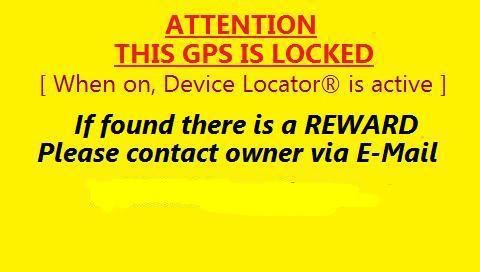Moderator will lock this topic as this is topic is creating 2nd topic, please proceed to what bro. sulphur has suggested - HERE
Cheers!
Garmin Devices - General Discussion
Moderators: Moderators, Regional Mappers
Forum rules
1. Be nice to each other and respect the moderators. Post in normal font size, color and weight. Follow Nettiquette
2. NO out of topic. Discuss about GPS device only
3. NO abuse, profanity and insults
4. NO spamming, cross posting and opening of duplicate topics
5. NO advertisement post or link
6. NO post/link to warez, cracks, serials or illegally obtained copyrighted content
7. Each message posted is owned by and is the opinion of the original poster. Neither mfm nor its owner or moderators are legally responsible for anything posted on the forum
1. Be nice to each other and respect the moderators. Post in normal font size, color and weight. Follow Nettiquette
2. NO out of topic. Discuss about GPS device only
3. NO abuse, profanity and insults
4. NO spamming, cross posting and opening of duplicate topics
5. NO advertisement post or link
6. NO post/link to warez, cracks, serials or illegally obtained copyrighted content
7. Each message posted is owned by and is the opinion of the original poster. Neither mfm nor its owner or moderators are legally responsible for anything posted on the forum
- 9W2CBL
- Polygon Mapper
- Posts: 755
- Joined: Thu Sep 18, 2008 9:56 pm
- Location: Seremban (Nuvi 200, Nuvi 255W and Mobile XT S60)
- Contact:
Re: Share Your nüvi Startup/Splash Screen Here !!!!!
Common sense is instinct, and enough of it is genius
The avatar is design by Bro. Sulphur - Thanks!
Owned - nuvi200 (US Version), nuvi255W (TWN -> SGMY -> US -> TWN), Last MobileXT V5.00.60
The avatar is design by Bro. Sulphur - Thanks!
Owned - nuvi200 (US Version), nuvi255W (TWN -> SGMY -> US -> TWN), Last MobileXT V5.00.60
Re: Share Your nüvi Startup/Splash Screen Here !!!!!
tukibird wrote:This is my starup screen before password lock
nice 1

btw, the other topic is just for custom malfreemaps startup screen for nuvi 200...... but this topic is for all type and size of startup screen for all nuvi

- FauSham
- Posts: 104
- Joined: Fri Sep 19, 2008 10:13 pm
- Location: Kelantan [Legend Cx / Nuvi 200(Damage) / Nuvi 760 / Nuvi 265W(New)]
- Contact:
How to do selectable POI label?
HOW TO DO SELECTABLE POI LABEL?
(c) 2009 by FauSham
Some Nuvi device don't have POI label ON/OFF. Without this switch, if we select POI label in MFM intallation, sometime in more POI appear in some area, we sometime can't see our road ahead coz POI label shows label all places and close our road or other POI icon.
FauSham have some alternative for all MFM reader How to do selectable POI label ON/OFF and I'm already test in My 265W.
It's work
HOW TO DO IT?
1. Do clean your C:\garmin\MFM installation directory..... (for best result)
Click this link to clean installation... http://www.malfreemaps.com/viewtopic.php?f=28&t=1113
2. DO normal MFM installation and select choice for Nuvi. MAKE SURE DID NOT SELECT POI LABEL BUT SELECT ROAD POI IN THIS INSTALLATION.
FauSham Tip: DO ADD MFM-SRTM TOPO MAP IN 1ST. INSTALLATION (If Needed)
3. Then copy gmapsupp.img to your NuVi MEMORY.
4. After finish step 3 then Do clean your C:\garmin\MFM installation directory..... (for best result)
Click this link to clean installation... http://www.malfreemaps.com/viewtopic.php?f=28&t=1113
5. DO normal MFM installation for second time BUT this time please MAKE SURE YOU SELECT ROAD LABEL BUT DESELECT ROAD POI IN THIS INSTALLATION.
FauSham Tip: DO NOT ADD MFM-SRTM TOPO MAP IN 2ND. INSTALLATION (TO REDUCE FILE SIZE)
6. Then copy gmapsupp.img to your SDCard IN YOUR NUVI (Just place in garmin directory). I'm suggest you copy using memory card reader. Fast upload.
7. Make sure your SDcard in SDcard slot in your nuvi.
8. Wallaaa.... you can check your map info.
HOW TO USE?
1. Just select or deselect MFM POI v1.40 (This file will show label )
)
Tick to show label and untick to hide it.
You will recogniz this file and your nuvi will show like this:
DO NOT DESELECT THIS FILE: MFM POI v1.42 or latest version.
This is MFM latest main POI file but without POI Label. Must select this file. (our 1st install create this map file )
)
P/S : MFM POI is POI version.

(c) 2009 by FauSham
Some Nuvi device don't have POI label ON/OFF. Without this switch, if we select POI label in MFM intallation, sometime in more POI appear in some area, we sometime can't see our road ahead coz POI label shows label all places and close our road or other POI icon.
FauSham have some alternative for all MFM reader How to do selectable POI label ON/OFF and I'm already test in My 265W.
It's work

HOW TO DO IT?
1. Do clean your C:\garmin\MFM installation directory..... (for best result)
Click this link to clean installation... http://www.malfreemaps.com/viewtopic.php?f=28&t=1113
2. DO normal MFM installation and select choice for Nuvi. MAKE SURE DID NOT SELECT POI LABEL BUT SELECT ROAD POI IN THIS INSTALLATION.
FauSham Tip: DO ADD MFM-SRTM TOPO MAP IN 1ST. INSTALLATION (If Needed)
3. Then copy gmapsupp.img to your NuVi MEMORY.
4. After finish step 3 then Do clean your C:\garmin\MFM installation directory..... (for best result)
Click this link to clean installation... http://www.malfreemaps.com/viewtopic.php?f=28&t=1113
5. DO normal MFM installation for second time BUT this time please MAKE SURE YOU SELECT ROAD LABEL BUT DESELECT ROAD POI IN THIS INSTALLATION.
FauSham Tip: DO NOT ADD MFM-SRTM TOPO MAP IN 2ND. INSTALLATION (TO REDUCE FILE SIZE)
6. Then copy gmapsupp.img to your SDCard IN YOUR NUVI (Just place in garmin directory). I'm suggest you copy using memory card reader. Fast upload.
7. Make sure your SDcard in SDcard slot in your nuvi.
8. Wallaaa.... you can check your map info.
HOW TO USE?
1. Just select or deselect MFM POI v1.40 (This file will show label
 )
)Tick to show label and untick to hide it.
You will recogniz this file and your nuvi will show like this:
Code: Select all
- MFM POI v1.40
[1] Gmap Tool All
[2] Gmap Tool All
DO NOT DESELECT THIS FILE: MFM POI v1.42 or latest version.
This is MFM latest main POI file but without POI Label. Must select this file. (our 1st install create this map file
P/S : MFM POI is POI version.

You do not have the required permissions to view the files attached to this post.
Last edited by FauSham on Sat Feb 21, 2009 11:06 pm, edited 1 time in total.
FauSham @ Malaysia & Singapore Free Maps - MalFreeMaps
AMATEUR RADIO CALLSIGN: 9W2WFN
AMATEUR RADIO CALLSIGN: 9W2WFN
Re: How to do selectable POI label?
Hi FauSham,
 and
and  for sharing.
for sharing.
Do you think that this can be made as another option within the "select" options of MFM Garmin Map Generator?
Me asking as this would save some space in memory or SDCard, I think
Anyway,
 and
and  for sharing.
for sharing.Do you think that this can be made as another option within the "select" options of MFM Garmin Map Generator?
Me asking as this would save some space in memory or SDCard, I think

Anyway,

- FauSham
- Posts: 104
- Joined: Fri Sep 19, 2008 10:13 pm
- Location: Kelantan [Legend Cx / Nuvi 200(Damage) / Nuvi 760 / Nuvi 265W(New)]
- Contact:
Re: How to do selectable POI label?
colalite wrote:Hi FauSham,
and
for sharing.
Do you think that this can be made as another option within the "select" options of MFM Garmin Map Generator?
Me asking as this would save some space in memory or SDCard, I think
Anyway,
In MFM Garmin Map Generator, we can select either wan label or not BUT we can't select in device.
But if u do like wat I told u in my instruction, we have choices to select with label or not anytime.
Now, what we wan to do is we can select in our GPS. Without lossing any data in POI
About memory space, nothing change
Becoz our 1st image map install using normal installation method and save in device memory and our 2md map store in SD card.
We just do normal installation but juz add extra installation in SDcard.....
So..... we did't use extra memory in device.
FauSham @ Malaysia & Singapore Free Maps - MalFreeMaps
AMATEUR RADIO CALLSIGN: 9W2WFN
AMATEUR RADIO CALLSIGN: 9W2WFN
-
76gpsguy
- Polygon Mapper
- Posts: 207
- Joined: Tue Sep 16, 2008 10:15 pm
- Location: Puchong, SEL (Symbian MXT)
Re: How to do selectable POI label?
FauSham wrote:You will recogniz this file and your nuvi will show like this:Code: Select all
- MFM POI v1.40
[1] Gmap Tool All
[2] Gmap Tool All
Hi Bro FauSham, what will be the Map Infor display if just install gmapsupp.img (with selection of Road Label and Road POI) in either internal memory or SD card?

- FauSham
- Posts: 104
- Joined: Fri Sep 19, 2008 10:13 pm
- Location: Kelantan [Legend Cx / Nuvi 200(Damage) / Nuvi 760 / Nuvi 265W(New)]
- Contact:
Re: How to do selectable POI label?
76gpsguy wrote:FauSham wrote:You will recogniz this file and your nuvi will show like this:Code: Select all
- MFM POI v1.40
[1] Gmap Tool All
[2] Gmap Tool All
Hi Bro FauSham, what will be the Map Infor display if just install gmapsupp.img (with selection of Road Label and Road POI) in either internal memory or SD card?
See this picture
After you install MFM Setup with POI label (enable), put in SDcard GARMIN directory.....
In your Device memory, you must install MFM Setup without POI label (Disable)
If you do the right way
Code: Select all
- MFM POI v1.42
[1] Gmap Tool All
[2] Gmap Tool All
JUST CLICK THIS SELECTION IN MAP OPTION TO TURN POI LABEL ON OR OFF
LAST UPDATE : THIS MAP INFO TRICK ONLY FOR MFM v1.42 and below.
MFM v1.43 and above can select in Map Info with POI Label and POI Road include.

You do not have the required permissions to view the files attached to this post.
Last edited by FauSham on Mon Feb 23, 2009 3:56 pm, edited 2 times in total.
FauSham @ Malaysia & Singapore Free Maps - MalFreeMaps
AMATEUR RADIO CALLSIGN: 9W2WFN
AMATEUR RADIO CALLSIGN: 9W2WFN
Re: Garmin Devices - General Discussion
Thanks Fausham always share the tips.




- FauSham
- Posts: 104
- Joined: Fri Sep 19, 2008 10:13 pm
- Location: Kelantan [Legend Cx / Nuvi 200(Damage) / Nuvi 760 / Nuvi 265W(New)]
- Contact:
Re: Garmin Devices - General Discussion
IN MFM v1.43, we can directly install full version with POI Label and road.
In this latest version, we can select label ON / OFF in map info.
WE DON'T NEED TO DO MAP INFO TRICK ANYMORE
Thanks Ant.
In this latest version, we can select label ON / OFF in map info.
WE DON'T NEED TO DO MAP INFO TRICK ANYMORE
Thanks Ant.

You do not have the required permissions to view the files attached to this post.
FauSham @ Malaysia & Singapore Free Maps - MalFreeMaps
AMATEUR RADIO CALLSIGN: 9W2WFN
AMATEUR RADIO CALLSIGN: 9W2WFN
Who is online
Users browsing this forum: No registered users and 18 guests