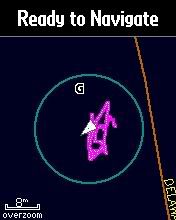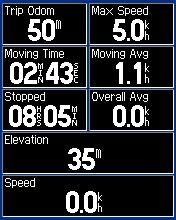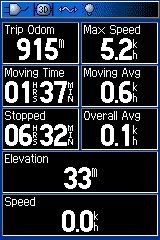lfy81 wrote:... About the bolded part, is it possible that Mapsource is able to open the gpx files after being transfered to the PC? ...
Hi lfy81, yes, MapSource will open the .gpx files either from the GPS itself (after the GPS has been put into Mass Storage Mode) or from your hard drive. If using the Mass Storage Mode method, use File > Open in MapSource and navigate to the GPS which will now be showing as an external drive. Naturally, if you've put the microSD card in to the computer, use MapSource to File > Open wherever the card is.
Save the raw data then you can edit / join / delete sections etc without fear of losing the source data if something goes wrong. In MapSource you can also go View > View in Google Earth to see your data overlayed on GE. Very neat. All the best, Tony


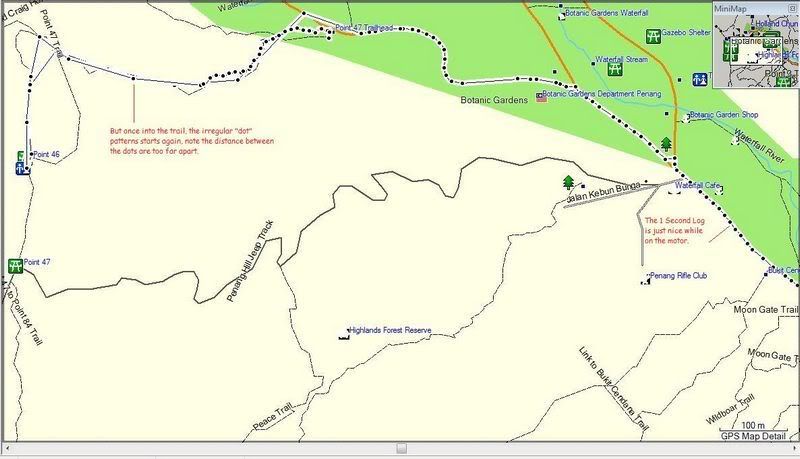
](./images/smilies/eusa_wall.gif)