Garmin Nuvi 2465
Moderators: Moderators, Regional Mappers
Forum rules
1. Be nice to each other and respect the moderators. Post in normal font size, color and weight. Follow Nettiquette
2. NO out of topic. Discuss about GPS device only
3. NO abuse, profanity and insults
4. NO spamming, cross posting and opening of duplicate topics
5. NO advertisement post or link
6. NO post/link to warez, cracks, serials or illegally obtained copyrighted content
7. Each message posted is owned by and is the opinion of the original poster. Neither mfm nor its owner or moderators are legally responsible for anything posted on the forum
1. Be nice to each other and respect the moderators. Post in normal font size, color and weight. Follow Nettiquette
2. NO out of topic. Discuss about GPS device only
3. NO abuse, profanity and insults
4. NO spamming, cross posting and opening of duplicate topics
5. NO advertisement post or link
6. NO post/link to warez, cracks, serials or illegally obtained copyrighted content
7. Each message posted is owned by and is the opinion of the original poster. Neither mfm nor its owner or moderators are legally responsible for anything posted on the forum
-
khairul989
- Posts: 1
- Joined: Mon Aug 03, 2009 12:18 am
garmin nuvi 2465 original map by garmin
i bought garmin nuvi 2465.. and i think its weird showing me a different path to my destination.. and its very far.. i checked the settings and it ticks shortest distance... and i am using the original garmin map which i took from the garmin site.. and the juctions views is also crazy... it shows go left on the junction view.. but in the maps it says go right... does any of the experts here can give me any recomendations??
- silverbeauty
- Moderator
- Posts: 3526
- Joined: Tue Sep 16, 2008 6:29 pm
- Location: Sin-Ka-Pu-Ra Garmin Nüvi1350, 3790T, Fenix, eTrex HcX Panasonic ICE+Garmin Samsung Note3 Apple iPad3
Re: garmin nuvi 2465 original map by garmin
khairul989 wrote:i bought garmin nuvi 2465.. and i think its weird showing me a different path to my destination.. and its very far.. i checked the settings and it ticks shortest distance... and i am using the original garmin map which i took from the garmin site.. and the juctions views is also crazy... it shows go left on the junction view.. but in the maps it says go right... does any of the experts here can give me any recomendations??
Please post screen shots to illustrate your problem.
Please also ensure that you have only one active map selected.
You might like to try out own Garmin compiled map downloadable via this link : viewtopic.php?p=123970#p123970
Run the installer to generate the map file gmapsupp.img and put it into SD card/garmin directory.
It does not have junction view, but you can be assured it is the latest and most up to date map you can find for Sin-Mal.

Re: Garmin Nuvi 2465
Hi,
I just bought this unit at Low Yat then change the original map with MFM map, then i realised, the POI not appeared as it should be. I then compared it with my old PND, no POI icon even I have set it to 'show all'. Anyone having the same problem or it just me ?
Below is the image for comparison, 'Police Station Bandar Tasik Puteri' appeared on my old PND.
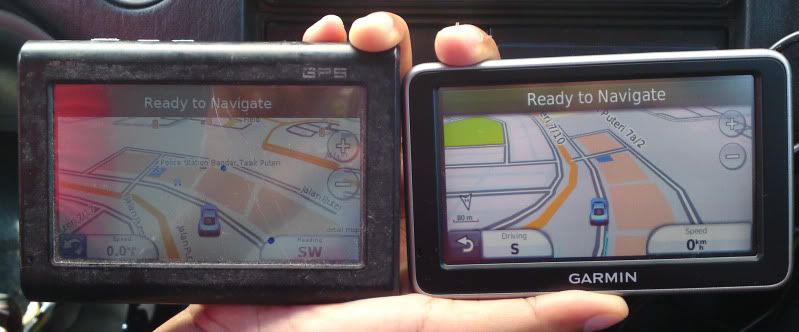
Thanks.
I just bought this unit at Low Yat then change the original map with MFM map, then i realised, the POI not appeared as it should be. I then compared it with my old PND, no POI icon even I have set it to 'show all'. Anyone having the same problem or it just me ?
Below is the image for comparison, 'Police Station Bandar Tasik Puteri' appeared on my old PND.
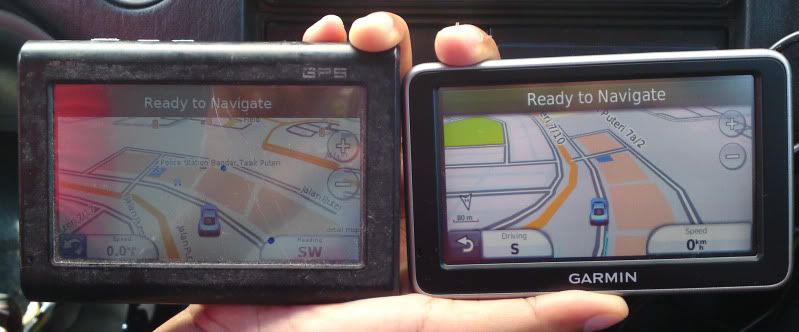
Thanks.
Nuvi 2465LM
Nuvi 57LM
Nuvi 57LM
Re: Garmin Nuvi 2465
nak71 wrote:Hi,
I just bought this unit at Low Yat then change the original map with MFM map, then i realised, the POI not appeared as it should be. I then compared it with my old PND, no POI icon even I have set it to 'show all'. Anyone having the same problem or it just me ?
All the newer nuvis are like that.
Garmin nüvi 2575R; Garmin eTrex Vista HCx; Android 5.0.1 Phone
Re: Garmin Nuvi 2465
tympg wrote:wiramerah wrote:Hi,
Updated my nuvi2465 with the latest software v3.60 but MFM POI v120109 still show duplicate in myMaps selection. Generated using the map option 'enable custom icon display' tick. Copied the generated map to sd maps folder and rename to MFMvxxxx.
How to resolve the duplicate POI issue. Thanks
This is not actually a problem. "As per designed".
which latest model doesn't have this "As per designed"?
- benson208
- Valued Contributor
- Posts: 1534
- Joined: Tue Nov 30, 2010 1:09 am
- Location: Bukit Galena, Seremban (Nuvi 255W, Nuvi 2465, Wayway Q4331i)
- Contact:
Re: Garmin Nuvi 2465
DarkNite wrote:tympg wrote:wiramerah wrote:Hi,
Updated my nuvi2465 with the latest software v3.60 but MFM POI v120109 still show duplicate in myMaps selection. Generated using the map option 'enable custom icon display' tick. Copied the generated map to sd maps folder and rename to MFMvxxxx.
How to resolve the duplicate POI issue. Thanks
This is not actually a problem. "As per designed".
which latest model doesn't have this "As per designed"?
not need to tick enable custom icon to display. This only for 1xxx, 765 device only. If u tick enable custom icon to display, automaticly the device will shows 2 mfm pois icon when choosing maps.
Re: Garmin Nuvi 2465
tympg wrote:nak71 wrote:Hi,
I just bought this unit at Low Yat then change the original map with MFM map, then i realised, the POI not appeared as it should be. I then compared it with my old PND, no POI icon even I have set it to 'show all'. Anyone having the same problem or it just me ?
All the newer nuvis are like that.

Nuvi 2465LM
Nuvi 57LM
Nuvi 57LM
Re: Garmin Nuvi 2465
Happ CNY to fellow members at malfreemaps...
I'm lucky to get hold of the Garmin 2465 2 days before CNY and play around with it for few days.
1. I realise that the Preloaded Map that comes with this 2465 doesn't have the Speed Trap Alert. Or I don't know how to setup the unit properly? Sifus please guide me on this as I speed a lot during working hours.
2. I understand there is update for this unit which is Version 3.60 as stated at the previous post, but after I updated my unit, the version only 3.40 instead of 3.60. Is there something wrong with my unit? I attach the pic for reference.
Million thanks in advance....
I'm lucky to get hold of the Garmin 2465 2 days before CNY and play around with it for few days.
1. I realise that the Preloaded Map that comes with this 2465 doesn't have the Speed Trap Alert. Or I don't know how to setup the unit properly? Sifus please guide me on this as I speed a lot during working hours.
2. I understand there is update for this unit which is Version 3.60 as stated at the previous post, but after I updated my unit, the version only 3.40 instead of 3.60. Is there something wrong with my unit? I attach the pic for reference.
Million thanks in advance....
You do not have the required permissions to view the files attached to this post.
Re: Garmin Nuvi 2465
Guys, is me again.
I'm currently using the MFM 120116 map in my nuvi 2465.
During the installation of the map files, I tick "Include Miscellanous Business POI, Include Road POI and Include Chinese Language POI".
The problem here is during the navigation, my unit doesn't shows any POI such as petrol station, banks, shopping malls and so on. I only manage to see few POI like food stall, road name. Plus I COULDN'T select the option Tool>Setting>Navigation>Car>POI Icon>Show All, even I select the Show All and press save, but it still goes back to Hide All when I go into the setting again.
But under the POI Icon, all the catagories like Food, Fuel, Transit and so on are all in SHOW ALL...
Is there any mistake I make during the installation? If I want to install those custom POIs such as Speed Traps, Red Lights Cameras, Accident Areas and so on, will it appear during the navigation and alert me if there is any speed traps ahaed? Do i need to setup my unit after I install those custom POIs in order for them to alert me?
Is there a setting which allows the unit to alert me when I reach the speed limit of certain roads?
I hope fellow sifus can guide me cause this is my 1st time using a Garmin handheld device.
Thanks a lot.
I'm currently using the MFM 120116 map in my nuvi 2465.
During the installation of the map files, I tick "Include Miscellanous Business POI, Include Road POI and Include Chinese Language POI".
The problem here is during the navigation, my unit doesn't shows any POI such as petrol station, banks, shopping malls and so on. I only manage to see few POI like food stall, road name. Plus I COULDN'T select the option Tool>Setting>Navigation>Car>POI Icon>Show All, even I select the Show All and press save, but it still goes back to Hide All when I go into the setting again.
But under the POI Icon, all the catagories like Food, Fuel, Transit and so on are all in SHOW ALL...
Is there any mistake I make during the installation? If I want to install those custom POIs such as Speed Traps, Red Lights Cameras, Accident Areas and so on, will it appear during the navigation and alert me if there is any speed traps ahaed? Do i need to setup my unit after I install those custom POIs in order for them to alert me?
Is there a setting which allows the unit to alert me when I reach the speed limit of certain roads?
I hope fellow sifus can guide me cause this is my 1st time using a Garmin handheld device.
Thanks a lot.
- silverbeauty
- Moderator
- Posts: 3526
- Joined: Tue Sep 16, 2008 6:29 pm
- Location: Sin-Ka-Pu-Ra Garmin Nüvi1350, 3790T, Fenix, eTrex HcX Panasonic ICE+Garmin Samsung Note3 Apple iPad3
Re: Garmin Nuvi 2465
cskean wrote:Guys, is me again.
I'm currently using the MFM 120116 map in my nuvi 2465.
During the installation of the map files, I tick "Include Miscellanous Business POI, Include Road POI and Include Chinese Language POI".
All newer generation Nuvis will not show custom POI during navigation mode. Firmware controlled
The problem here is during the navigation, my unit doesn't shows any POI such as petrol station, banks, shopping malls and so on. I only manage to see few POI like food stall, road name. Plus I COULDN'T select the option Tool>Setting>Navigation>Car>POI Icon>Show All, even I select the Show All and press save, but it still goes back to Hide All when I go into the setting again.
But under the POI Icon, all the catagories like Food, Fuel, Transit and so on are all in SHOW ALL...
Is there any mistake I make during the installation? If I want to install those custom POIs such as Speed Traps, Red Lights Cameras, Accident Areas and so on, will it appear during the navigation and alert me if there is any speed traps ahaed? Do i need to setup my unit after I install those custom POIs in order for them to alert me?
Please download the needed custom alerts files from this link viewtopic.php?f=24&t=12340
Is there a setting which allows the unit to alert me when I reach the speed limit of certain roads?
Roads in our maps have speed limits pre-determined. On my Garmin Nuvi 3790T the posted speed limit is indicated in the lower right hand corner. When my speed exceeds limit the speed indicator changes colour from black to red.
I hope fellow sifus can guide me cause this is my 1st time using a Garmin handheld device.
Thanks a lot.
Who is online
Users browsing this forum: No registered users and 15 guests
