nazri14 wrote::frus:...i can't patch my nuvi...i do exactly the steps mentioned but it won't work.the problem i faced is that update cannot detect my usb device. alreday installed the drive also it won't work. Juz run again the live updater then used the patch updater also won't work...anyone any idea..???

Don't worry, just follow this instruction originally posted by JasonLee. I'm merely filling in the blanks.
1. Open up the Updater, make sure the window is visible.
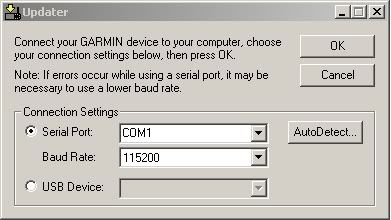
2. Select Connection Setting - USB. Don't worry it has not detected your GPS yet.
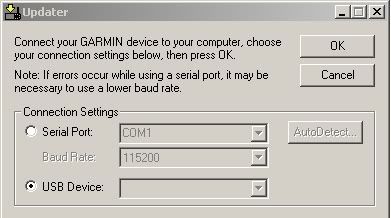
2. This step needs good eye hand coordination, and quick reflexes. Disconnect your USB to your GPS. On and Hold the GPS ON switch for about 5 seconds then connect the USB cable, keep holding onto the ON button, and look at the Updater screen. Your GPS will be detected but only momentarily. Remember Keeping holding onto the ON button. Once the Updater detect the presence of the GPS, quickly press OK.
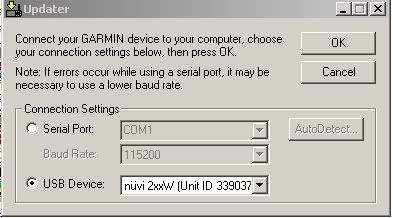
Remember, get the correct patch for your unit FWID.
Once you see files are being transferred, you can let go of the ON button. Once the transferred is done. Off the set, and turn it on normally and you should have successfully enabled a wonderful feature.




 ... hehehehee
... hehehehee
