Voice Editor v0.8
Requirements: Garmin GPS capable of running .vpm voice files; Windows PC
Overview: this program will let you split a .vpm file into many .wav files, allowing for a later replacement of such files with your own .wavs, finally rejoining them into a new .vpm which you can upload to your device. Tested under Garmin Mobile XT, latest version (V5.00.20w). Should run with any Garmin Nuvi series, and devices capable of running .vpm files.
More Info:
Code: Select all
http://www.gpspassion.com/forumsen/topic.asp?TOPIC_ID=86322&whichpage=22Download Instructions: Windows PC Executable, no installation needed.
http://rapidshare.com/files/178825123/Edit_VPM.rar
Mirrors:
http://www.megaupload.com/?d=ORSKD1R3
Would you like to have The Terminator, The Devil and Borat's voices in your Garmin GPS?
I'm posting direct download links to said voices, and while I'm at it, I'll leave my tutorial so that any of you can create your own .vpm files, not only with your own voices, but also with any voices you may find on the internet. The Governator's voice was easy to work with (though it took me quite a few days fumbling around with voice editing software) 'cause there's lots of recordings around (even many of his speeches as 'Governator'). The same happens with the Simpsons voices and other cartoons and celebrities... the internet is crawling with audio samples and soundboards, though some sounds may be difficult to get... you'll see once you get your hands dirty putting together a .vpm file.
Ok, without further ado, here's the tutorial:
How to edit .vpm files (plain old .vpm files, that is – no Text to Speech )
Plug in your Garmin GPS to a PC (or PDA with Garmin Mobile XT), browse its folders and get to the folder ‘Voice’. In there you’ll find many language files. You’re going to copy the .vpm file of your choice, and paste it in a new folder in your PC’s hard drive. Make another copy, and save it in another folder. That’s just to make sure you have a backup in case there should be a problem.
Now, open Voice_Editor_v0.8.exe , and select File—Open. Browse the folder where you placed your copy of the original .vpm file. Click once on the file to highlight it, and press the “open” button. By doing so, you’ll find each particular sound in the voice file will be displayed as a button in Voice Editor’s window. But also, the program has automatically created a new folder, in which it extracted each of the sounds into .wav files. The first file is a .bin, which you can’t edit. But the rest of the files can be edited. So just grab a voice recording program such as Audacity , DbPowerAmp , or Sox , and start recording sounds that match what is said in each original wav. Then replace each wav by its correspondent (wav you created with another voice), and place the whole bunch in a new folder (of course they all need to have the name “sample_***.wav” as the original files).
Then all you have to do is make a copy of that .bin file, and place it in the folder where you put your edited wav files. Now click File—Open, and choose the .bin file with Voice Editor. It will load all the .wavs into the program’s buttons. Then select File—Save as… choose the .vpm format (if it’s not already chosen), and give the file a name. Click Open. You’re done, a new .vpm file has been created, which you can now upload to your device, Voice folder (and of course, share with the rest of the community ;) ). If you find that what’s explained in the Second Note below is hard to understand or you can’t quite get it working, just remove your original .vpm file (e.g. if your base file for editing was English_American_.vpm), and rename your edited .vpm to English_American_.vpm. Don’t forget the “_”. Now place it in your Voice folder.
Important note: you may run into problems when choosing the recording settings. For instance, it is recommended that you choose this format: WAV (Microsoft 4 bit IMA ADPCM, quality: 89 kbps, 22050 Hz, mono, 16 bit), but in my experience, also PCM quality worked, with 352kbps, 22050hz, mono, 16bit). I couldn’t get my file to work with that ADPCM setting, but the PCM setting worked just fine (you end up with a bigger .vpm file, though). E.g., in Audacity, go to Edit—Preferences, ‘Audio I/O’ tab, and choose this Recording setting “Channels: Mono”. Then go to ‘File Formats’ tab. Now from the drop down menu choose ‘WAV (Microsoft 4 bit IMA ADPCM)’. After that, go to ‘Quality’ tab, and choose Default Sample Rate: 22050 Hz; Default Sample Format: 16 bit. Leave the rest of the options untouched. By selecting these settings, you’ll end up with small .wav files, and the resulting .vpm file will too be small (around 700KB-1.4MB) and won’t give any problems. The same goes for the PCM setting. And in case you get into trouble with different file formats and qualities, you can convert all the files into a common format with dbpoweramp’s batch converter.
Second note: the Edit—Change language ID menu is used to change a .vpm’s language ID. For example, if you purchased the Arnold, Borat, Homer voice, etc. from Pigtones.com, they will all appear in your Nuvi unit as "American_English". If you want to have all of them in your Nuvi, having them internally marked as "American_English" will cause conflicts (i.e. you'll have four languages of the same name appearing yet only one of them will work).
To circumvent this, you use the Voice Editor to change the internal language name to something else, e.g. "Cantonese" so that “Borat” voice could be selected in your unit.
Instructions:
1. Unpack voice_editor.exe to your computer. This is a stand-alone executable file and doesn't need installation. You can even place it on your desktop if you want to.
2. Click on Edit-->Change Language ID. A pop-up dialog will appear on your screen asking you to choose the voice file you want to hack. Select a voice. Before you proceed to #3, make a back-up copy of your voice file in case you mess it up. You can highlight the voice you want to change, right-click and select "Copy", followed by "Paste". A copy of that file will be made in the same folder as your voice file.
3. Next, a language ID window will appear. Choose an alternative voice. This is where the magic starts!
4. Exit the program to save your changes. The new language ID will not be written until you exit, so remember this.
5. Install your updated voice file into your Garmin unit and select the voice file based on the new language ID.
6. Perform a simulation route to a destination that takes you through a roundabout.
7. Monitor the simulation and note the voice prompts carefully. If it gives you the wrong prompts (especially roundabout exits), it means that the language ID is not suitable for that voice file. Change the language to something else until you get 100% or at least 95% correct results. (thanks Stratman2 for these instructions
Third note: this latest version of Voice Editor (v0.8) has added a new tab, the “edit” tab, which allows you to modify the way the .vpm file handles phrases (phrases are made out of concatenations of singular .wav files: e.g. ‘turn left’ is made out of ‘turn.wav’ and ‘left.wav’). Play with it for a while and you’ll find out what it does.
Enjoy!
English and Spanish Tutorial, also with Borat's voice as example:

http://rapidshare.com/files/178825123/Edit_VPM.rar
http://www.megaupload.com/?d=ORSKD1R3
Terminator/Governator:
http://rapidshare.com/files/178910149/Governator.rar
http://www.megaupload.com/?d=M8QO74EA
The Devil:

http://rapidshare.com/files/178911620/Devil.rar
http://www.megaupload.com/?d=BHYQONAQ
And let me point out again that these are not TTS files (Text to Speech). Which means, they won't be saying any street names. However, if your GPS does support TTS, you will also be able to upload these .vpms (losing the TTS directions).
If you would like to edit .vpm files with TTS, go to Turbo's website, where you'll find TTSVoiceEditor, an excellent program:
Code: Select all
http://turboccc.wikispaces.com/DownloadsVoice Editor's creator is Rodolphe Suescun, user at GPSPassion's forum. He goes by the nick “Rodzilla”, and the topic where one can ask questions about his software is here (you'll have to speak french, though):
Code: Select all
http://www.gpspassion.com/forumsen/topic.asp?TOPIC_ID=86322&whichpage=22Links to sound editing/recording software:
Code: Select all
http://audacity.sourceforge.net/?lang=es
http://www.dbpoweramp.com/
http://sox.sourceforge.net/Source: Sonic999 (me





